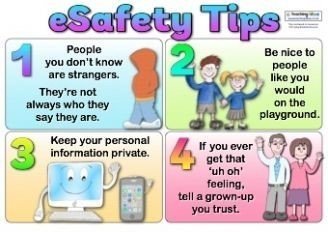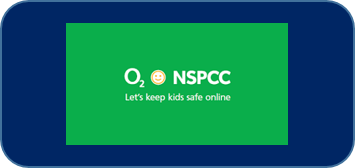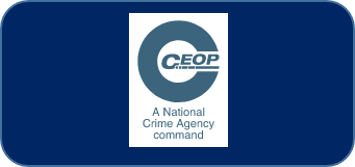Online Safety
What is online safety?
Online safety is the safe use of information systems and electronic communications including the internet, mobile phones and games consoles. It is important that pupils understand the benefits, risks and responsibilities of using information technology.
Online safety also incorporates the following:
- Safeguarding children and young people in the digital world.
- Learning to understand and use new technologies in a positive, safe and ethical way.
- Trying not to be restrictive but teaching young people about the risks as well as the benefits so we can feel confident online.
- Supporting pupils to develop safer online behaviours both in and out of school.
Horsenden Primary School recognises that the internet and other items of technology can give pupils access to an enormous range of information, resources and tools to support their learning. We encourage them to safely use the wide range of available libraries, search engines, databases, sites and resources as part of their own learning and research. Home access to the internet and related technologies such as e-mail, messaging services and social media are common places. For this reason, we accept our responsibility in helping children use safe and responsible behaviours whenever they use these technologies. It is essential that shared good practice within and beyond school is implemented in order to safeguard our community. The use of ICT and digital technologies are monitored carefully in school, with practices and policies kept under review to respond to an ever-changing environment. We have developed the following safeguards to ensure the safety of our children when using the internet:
- No close up pictures of individual children will be released or published unless permission has been granted by parents or guardians.
- Only authorised members of the school community are allowed to use school computers, devices and digital technologies, accessed by confidential passwords.
- Passwords are kept confidential by each user.
- Pupils are empowered to keep themselves safe and encouraged not to share personal details on the web or when in dialogue with other internet users.
- Information and personal details of other members of the school community are kept confidential and shared only with appropriate authorities in accordance with data protection policies.
- Pupils only use agreed search engines and online resources under the supervision of staff or responsible adults.
- The use of school computers and digital technologies with filters for additional protection is reserved for school work and appropriate applications.
- The school will monitor communication on school systems and secure sites.
- Pupils and adults are expected to take care when sending and receiving messages, only opening a message or attachment if they know the person who sent it.
- Our school community ensures concerns are reported immediately to a member of staff or responsible adult without individually responding to inappropriate content.
Using the internet safely at home
Whilst many Internet Service Providers (ISPs) offer filtering systems to help you safeguard your child at home, it remains surprisingly easy for children to access inappropriate material including unsuitable texts, pictures and movies. Parents are advised to set the security levels within Internet browsers with this in mind. Locating the computer or tablet in a family area, not a bedroom, will enable you to supervise children as they use the Internet. However, don’t deny your child the opportunity to learn from the wide variety of material and games available on the Internet. Instead, set some simple rules for keeping them safe and make sure they understand the importance of these rules.
To keep your child safe they should:
- Ask permission before using the Internet
- Only use websites you have chosen together or a child friendly search engine.
- Only email people they know (why not consider setting up an address book?)
- Ask permission before opening an email sent by someone they don’t know
- Do not use Internet chat rooms
- Do not use their real name when using games on the Internet (create a nick name)
- Never give out a home address, phone or mobile number
- Never tell someone where they go to school
- Never arrange to meet someone they have ‘met’ on the Internet
- Only use a webcam with people they know
- Ask them to tell you immediately if they see anything they are unhappy with.
Go through the rules with your child and put them up on display where the family can see them. It is also a good idea to do regular checks on the websites your child is accessing. You can do this by clicking on the 'Bookmarks or Favourites' and 'History' tabs of your internet browser. Continue to reassure your child that you want to keep them safe rather than take Internet access away from them.
Talking to your child about online safety
We regularly use our PSHE and ICT lessons to remind your children about the importance of staying safe online. You can use some of the online resources below to continue the conversation. Just click on the logo you want to look at to open the website in another browser.
Parent Fact Sheets & Guides
To view the latest online safety parent guide, click here